Report scheduled successfully.
To manage the settings, go to the Reports > Report Templates screen and use the “Created by me” filter.
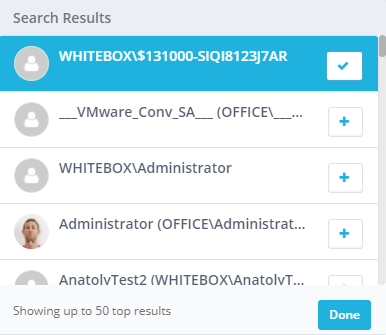
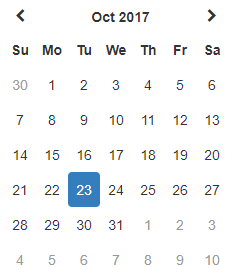
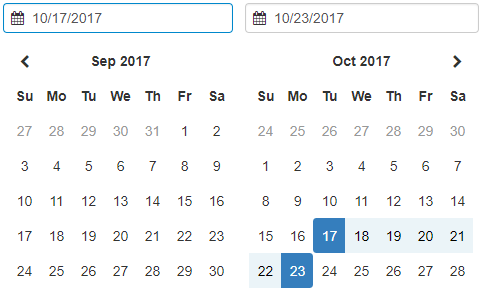
Export Queries completed.
5 out of 10 Queries were exported
The following Queries were not exported, as they contain environment specific filters (Application, Resource):
Import Queries finished.
7 out of 10 Queries were updated
| Query Name | Status |
|---|---|
| Sales Department Activities | Query already exists |
| Permission change alert rule | User “Sarah Campbell” does not exist in the system |
| Alert on HR Resource | Query was added |
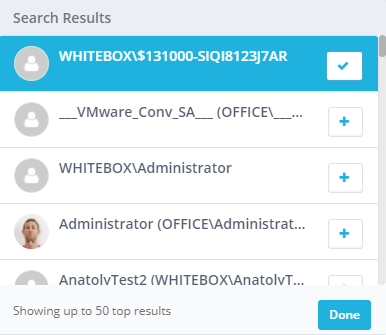
Select queries to export
| Name | |
|---|---|
| Alert on HR Resource | |
| Sales Department Activities | |
| Alerts on NY-Cluster-App |
| Name | Value |
|---|---|
| sdvsdv1 | Vsacav1 |
| sdvsdv2 | Vsacav2 |
| sdvsdv2 | Vsacav2 |
| sdvsdv2 | Vsacav2 |
| sdvsdv2 | Vsacav2 |
| Show more | |

| Name | Value |
|---|---|
| sdvsdv1 | Vsacav1 |
| sdvsdv2 | Vsacav2 |
| sdvsdv2 | Vsacav2 |
| sdvsdv2 | Vsacav2 |
| sdvsdv2 | Vsacav2 |
| Show more | |
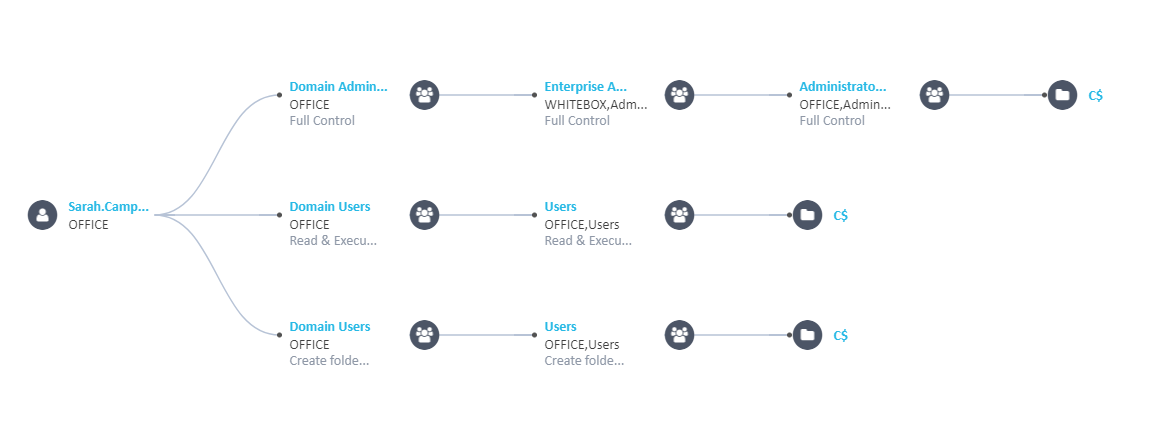
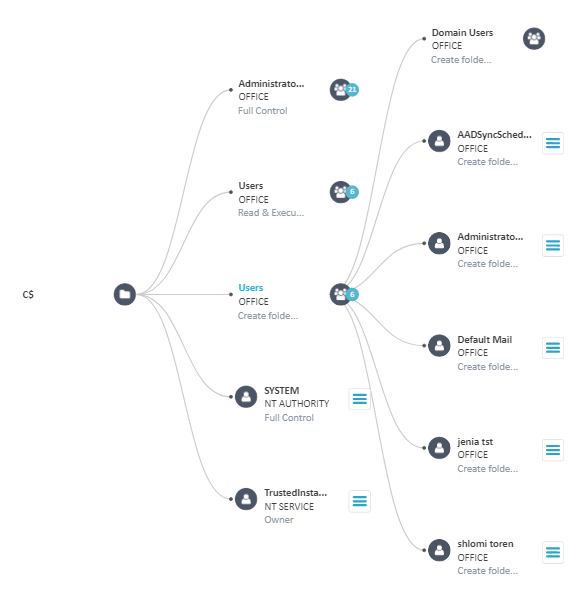
The Activity Forensics screen displays all user activities and alerts recorded by the system. Use filters to focus on specific activities, limited to 100,000 results. A detailed view is provided for each activity in the Actions dropdown menu.
Apply the following filters to retrieve specific results:
Select a field from the list and set its values. After defining all of the filters, click on "Apply" to retrieve the matched results.
Define the Time Frame for results. Use one of the Last Period options, or the Advanced Options to create a customized Time Frame.
Select the "Show alerts only" checkbox to retrieve only Alerts, created by the Alert Rules.
Customize the table view:
Select the displayed columns in the table, using the Columns dropdown menu.
Drag and drop the columns to set the order.
Save all applied filters, along with the displayed columns, in a Query object for future use.
Generate a report based on the results of current applied filters.
Generate a report on demand.
Schedule and save a Report Template.
All generated reports are accessible from the Reports > My Reports screen.